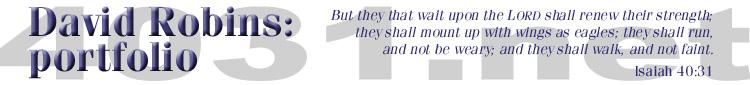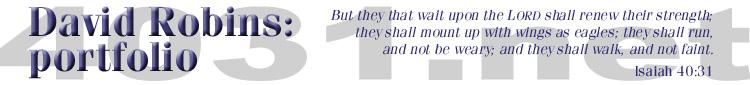
The MythTV box has arrived!
News ·Wednesday October 25, 2006 @ 00:10 EDT (link)
I picked up my MythTV box from Hard Drives Northwest (HDNW) today; I'd expected it Friday and was then told Monday; they were waiting on memory, which seems to be a strange thing to be lacking. AT suggested I write up the experience of building the system on this site, which I plan to do. Anyway, let's start with the specs. I started with some ideas from an O'Reilly article and tweaked it after reading various sites; for example, I didn't want or need the pcHDTV board he recommended, preferring the Hauppage PVR-500 with the dual tuners; also, he wanted to record digital TV received over the air, I wanted to track cable. I ended up with the following:
- AMD Athlon 4600+ (dual 2.4 GHz processors)
- MSI K9N Platinum AM2 MB
- Antec mid-tower case with 450W SP-450 power supply, glossy black
- nVidia 7600GS silent (heat sink instead of fan) graphics card with TV out
- Seagate 320 Gb 7200 RPM SATA2 HD
- Hauppauge DVR-500MCE (dual tuners), with hardware MPEG-2 compression
- 2 Gb RAM; NEC DVD-burner; no keyboard, mouse, floppy, monitor, or OS
Total cost: $1453.56 (including tax). I also picked up:
- Windows MCE remote, purchased at Microsoft company store (includes IR
receiver/blaster)
and may get a Microsoft IR keyboard/mouse too (sometimes it's nice to be able to type from the couch, e.g. to look up actors in a movie to satisfy those annoying "I know I've seen him somewhere..." moments).
I set it up next to the TV, hooked up to an old monitor—and a new keyboard—for the setup phase. I had to run a network cable to my study since although the cable comes in there and goes through the cable modem, it then goes into the wall and emerges into the study where it goes through minas-tirith for NAT and firewalling. It needs to sit inside the network; these days, machines aren't safe outside. I booted my old Knoppix 3.8.1 CD; booted fine, but couldn't find the network interface cards (dual Gigabit, whee); I checked the book and found they so I just downloaded and burned the latest Knoppix, 5.0.1... and yes, it detects the network devices, and even configures them via DHCP. Unfortunately I have to borrow the bluetooth mouse from the laptop station; I thought I had a few old mice hanging around, but I seem to have gotten rid of them.
Now, though, the screen display is super-dim (I can peer at it and see the applications and the mouse cursor, but it's really dark); before it was just fine. It happens when Knoppix runs X, but persists when I return it to console mode. It's not the monitor settings; time to STFW again... and the web says that it's a driver bug (duh!) and provides links to updated nVidia drivers and a workaround: connect the monitor to the DVI output using the analog adapter. This works, and the network is indeed setup—Slashdot comes up just fine in Konqueror—so on with the show.
Using the Knoppix LiveCD let me skip to step 4 in the Gentoo Linux AMD64 Handbook. I decided to set up a 100M /boot partition and 1 10G / partition (both ext3), and then I learned about LVM, the Linux Logical Volume Manager, and used it to dedicate the rest of the 320G drive to a /video partition (using IBM's JFS, since either it or XFS are recommended to get decent performance with video files, which tend to be large). Now I'm downloading the AMD64 stage 3 tarball from a Gentoo mirror site (stage 1 and 2 installs are no longer supported, so I'm glad I got to, um, enjoy one while they were still in vogue).
So I reach the chroot stage and hit another snag: since the Knoppix CD is 32-bit but I'm building a 64-bit system, the running kernel can't load the /bin/bash image from the stage 3 tarball. Looks like I do have to burn the Gentoo-specific AMD64 LiveCD.
While you're waiting for the CD to burn, feel free to browse the recently reanimated photo site. Well, semi-animated at least. Give me a moment to disable access to an old photo of my SSN card (and to implement said disablement). Note that it only includes old photos taken on my old Sony DSC-F707 (mainly January-July 2002). I need to re-import the newer photos to the database, and also some old info files (and show the category descriptions, once they're populated).
One annoying thing about the Gentoo LiveCD that had me tearing my hair out at first is that it doesn't let you su to root until you run and pass a few screens of their installer (then you can exit it). Before I went to sleep at 0830 (!) I did emerge links (links is a console web browser, but can also use some graphics, and hence also installs X and other deps) and let it run.